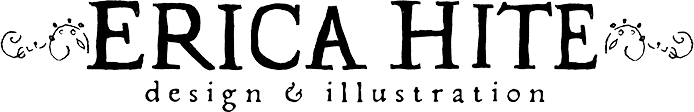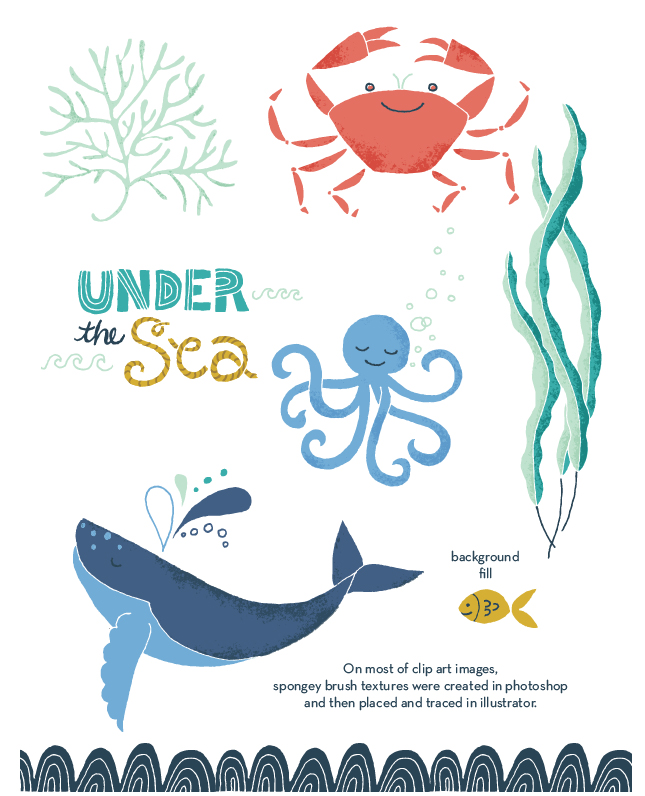Back in October, I took an online course from Design Garden's Sabina on making clip art from hand drawings. I've been using Illustrator since the late 90's (stop counting!), but I'm more familiar with the pen tool than I am converting drawings with live trace. I gave it a go, all the while juggling another massive e-course (and two wild kids at home) and was pleasantly surprised by the class.
See the pretty marketing graphic she made for the class below? Isn't it pretty? Wouldn't that tempt you to take the class?
What I loved about this class was that it wasn't just about learning techniques and such. It was a wonderful refresher on why I enjoy design and the design process, plus the importance of doing research. So much great content and well designed, it was a pleasure to go through. Plus a huge bonus was that the class was small and there was one-on-one feedback on my assignments each week and face-to-face questions and answers for the webinars.
A brief overview of what was covered:
- Week 1: Research and Inspiration
- Sabina discussed art and design and what makes them not the same, project workflow, figuring out who your customer is, doing thorough research and organizing it, the importance difference of reference versus inspiration images and how to use them properly
- Week 2: Drawing
- We went over simplifying our drawings, the importance of making a lot of variations when developing your sketches, doodles versus artistic drawings, style, how to make your drawings the right size to create great clip art drawings, and Sabina's process for how she makes her own drawings
- Week 3: Working in Illustrator, Part I
- We learned how to scan and use Illustrator to digitize your drawings. Webinar was great because we were given an exercise to use and follow along with.
- Week 4: Working in Illustrator, Part 2
- We learned about fills, textures, outline style. Again, we received a file to follow along with during the webinar. This is wonderful because you can ask questions to Sabina if you have problems.
- Week 5: Color
- Very detailed webinar on this one. I wished there were more web pages of content such as links for the week on color, but taking notes during the webinar would garner a lot of reference material.
- Week 6: Selling Your Art
- The content on this was in the webinar, but there was lots of great information on places to sell clip art, creating marketing graphics, pricing, saving files, and more.
Every assignment was well thought out and the students were motivated to complete them on time to receive feedback from Sabina plus extra bonuses thrown in here and there.
If you'd like to see some of my process from the class , please scroll down. =)
Exploring making variations. Yes, some are silly, but I was experimenting
Wow, yes, these are some bright colors; I need shades to look at them. I grabbed the generic colors from Illustrator's palette. I wasn't trying to make them pretty necessarily. I kind of like the late 60's feel of them, though, with the black outline feathers, feet, and wing.
Here my sketches were inked and ready to be vectorized. I ended up using the more simplified and graphic interpretations of my sea creatures.
I drew some more realistic fish and more simple, smiley fish. I definitely liked the more smiley fish. And apparently, all the animals in the sea are sleeping, except for the crab.
On a side note, during my research for whale images, sperm whales are not pretty. I can see why it's easier to simply give them a tear drop shape and call it done. I did experiment with shapes of the tails and their bodies, but they still look like whales. Going forward, I'm going to push myself to keep drawing one thing over and over while concepting to create different variations.
Some jelly fish I left out in my final set but had fun exploring.
Working with color, trying out textures and deciding whether to use an outline style and background fills
My final icons, with chosen style, textures and ready to put together for vector and pngs to be sold.
My marketing images
This one is for Creative Market where I'm selling the vector and clip art versions of the set and it sells. Ta da! The class worked.
If this post tempts to you take a look-see at the class, click this cute button below that Sabina made. Please note that if you click that button and then sign up, I may get a discount applied to my next class. =)
I also created another vector art (as well as clip art png) set using what I learned in the class. I felt a bit rusty after the holidays, but this was a nice way to get warmed up again before...starting more classes! (Head to desk bonk.)